Recently I’ve started a new client project which uses the API of a project management tool called Asana. So I decided to write up a short demo for anyone who wants to use it, it’s really simple.
With that, this could be a good example of a service having its own official PHP package, and how to use it.
First, here’s how Asana looks like. On a basic level, it’s just a list of tasks.
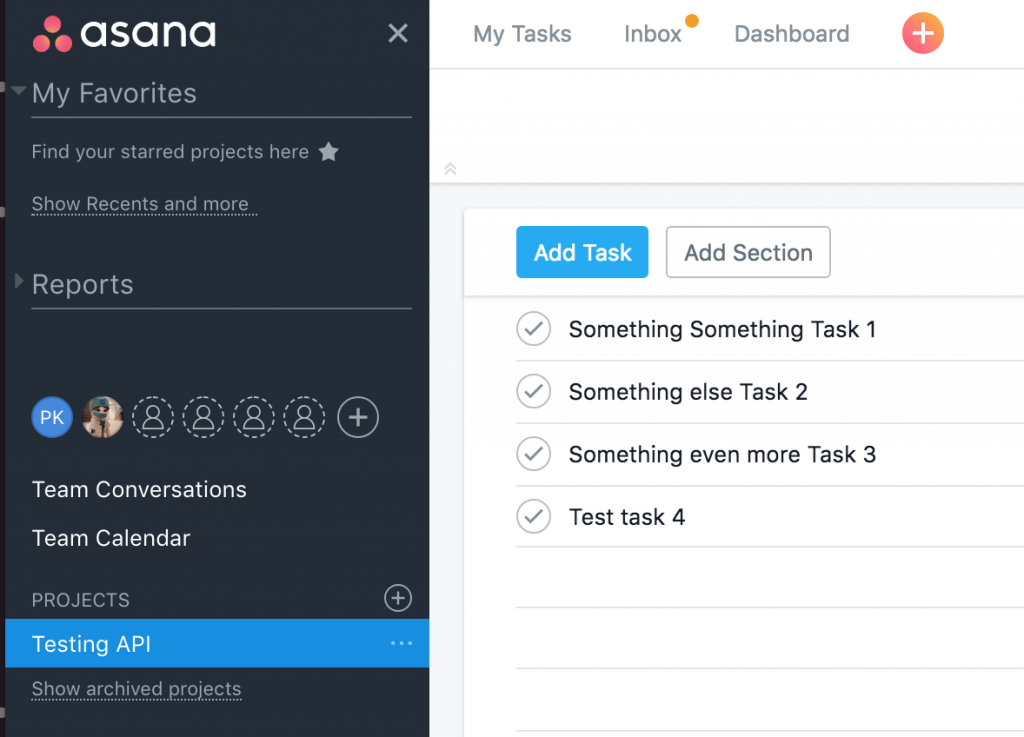
So my job here was to take the task list via Asana API into Laravel. So let’s do exactly that.
Step 1. Create Asana Token
To do that, go to Asana’s My Profile Settings and make a few clicks to generate a token, here are a few screenshots:
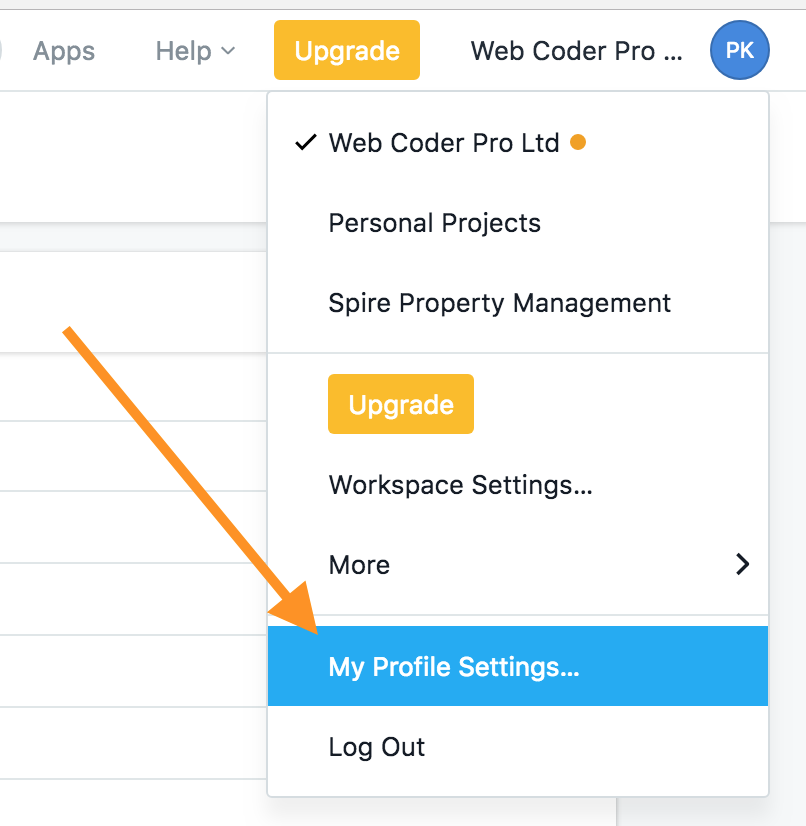
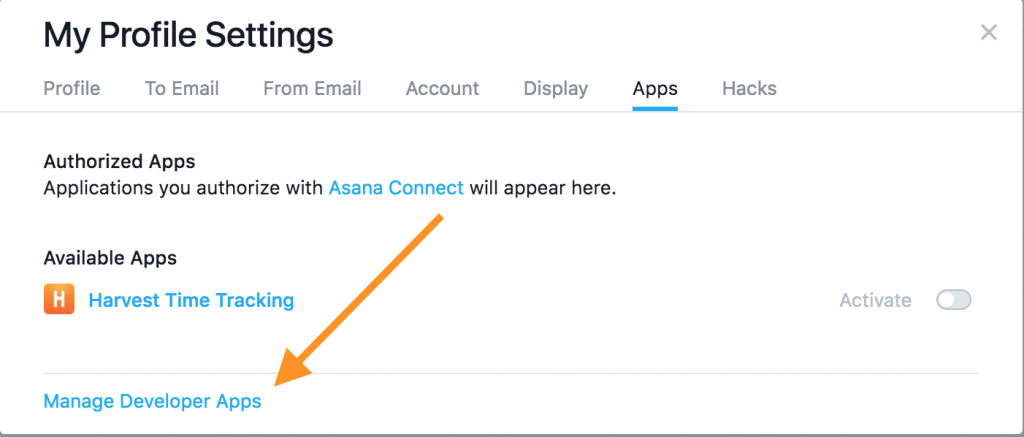
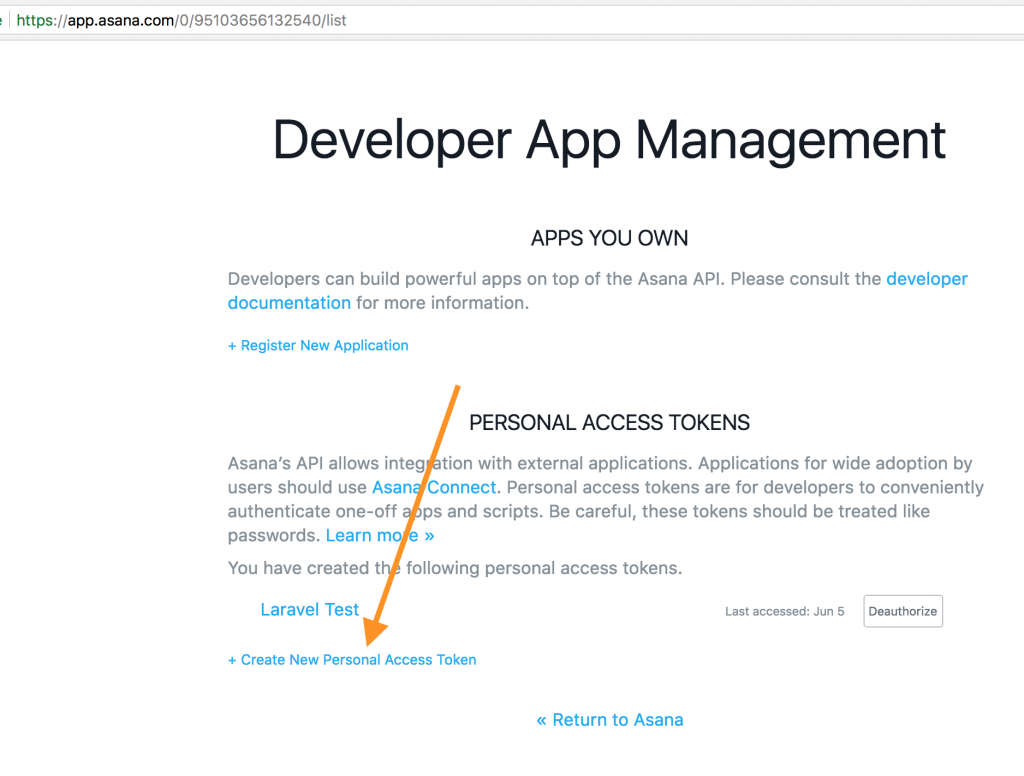
Step 2. Use Asana’s Package
Asana has their own official PHP package: Asana/PHP-asana. Notice that it’s not Laravel specific, it’s for any PHP called, in other words, it’s framework-agnostic.
So we install it into our Laravel app:
composer install asana/asana
And then inside of our Controller (or, I would recommend creating a separate AsanaService), we can do this:
use Asana\Client;
// ...
// Let's use the token from the Step 1
$asana_client = Client::accessToken(env('ASANA_PERSONAL_ACCESS_TOKEN'));
// Get the list of Asana's projects
$projects = $asana_client->get('/projects', []);
// Get the list of tasks of a certain project
$tasks = $asana_client->get('/projects/' . $projects[0] . '/tasks', []);
That’s it. A simple example of using an existing official package. You can also check the official documentation on other API methods, or how to use OAuth instead of the personal access token.
Must watch other services :
Android App Design ServicesHire Android Developer Online
WordPress TrainingCake PHP Training Course




0 Comments